How do IÂ Log In?
- Go to your class website
- Look for a login or Dashboard link and click on it. If there is no link, you can add ‘wp-admin/’ to the end of the URL. For example, if your class is located at https://math403x.community.uaf.edu/ change it in the address bar to https://math403x.community.uaf.edu/wp-admin/
- Use your UA login credentials (same as you use for Blackboard and UA Google Apps) on this screen:
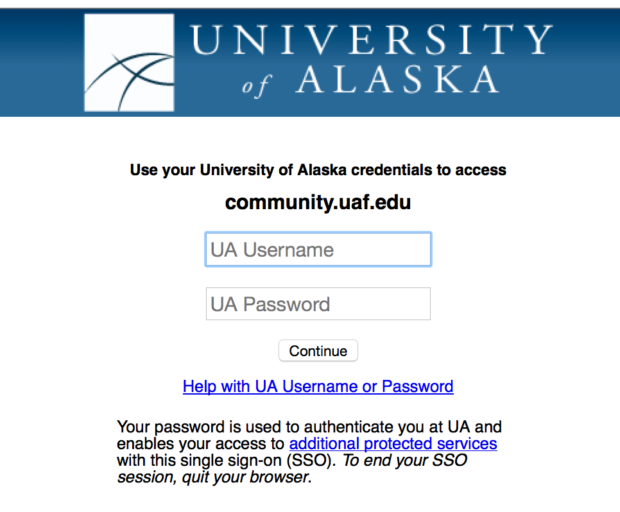
- Once you are logged in, you will be put into the ‘Dashboard’ of your course website. Learn how to use Dashboard here.
I can’t remember my UA login credentials
- Click on the link ‘Help with UA Username or Password’ on the login screen and follow instructions
- And/Or Contact the OIT Helpdesk – helpdesk@alaska.edu
I can’t remember the address of my class website
Login to Community and then click on the ‘My Sites’ link at the top left, you will find all the course websites you are a member of.  Or, please read the syllabus, which should be located inside the Blackboard course shell. Contact your instructor directly by phone or email for instructions.
If one of these did not solve the problem, fill out the contact form and someone will get back with you within 24 hours. If you are late on an assignment due to technical issues, it’s a good idea to send your instructor an email right away to let them know.